From time to time I feel like writing down my thoughts. That’s why this blog is a thing. My tool of choice is vim, an old-fashioned command line editor that stood the test of time.
A few years ago, distraction-free writers became a thing. Small writing tools that focus on the content and hide all other distractions. No frills. Just you and the written word. Much like sitting in front of a typewriter.
I don’t know if distraction-free writing does anything beyond looking kinda cool, but I do know that they’re fun to use — and fiddling around with vim sure is a good way to procrastinate instead of actually writing a blog post or best-selling novel.
Adding distraction-free writing to vim is fairly easy, thanks to vim’s thorough plugin system. Junegunn Choi has written goyo.vim, a plugin that turns vim into a distraction-free writer as soon as you type :Goyo:
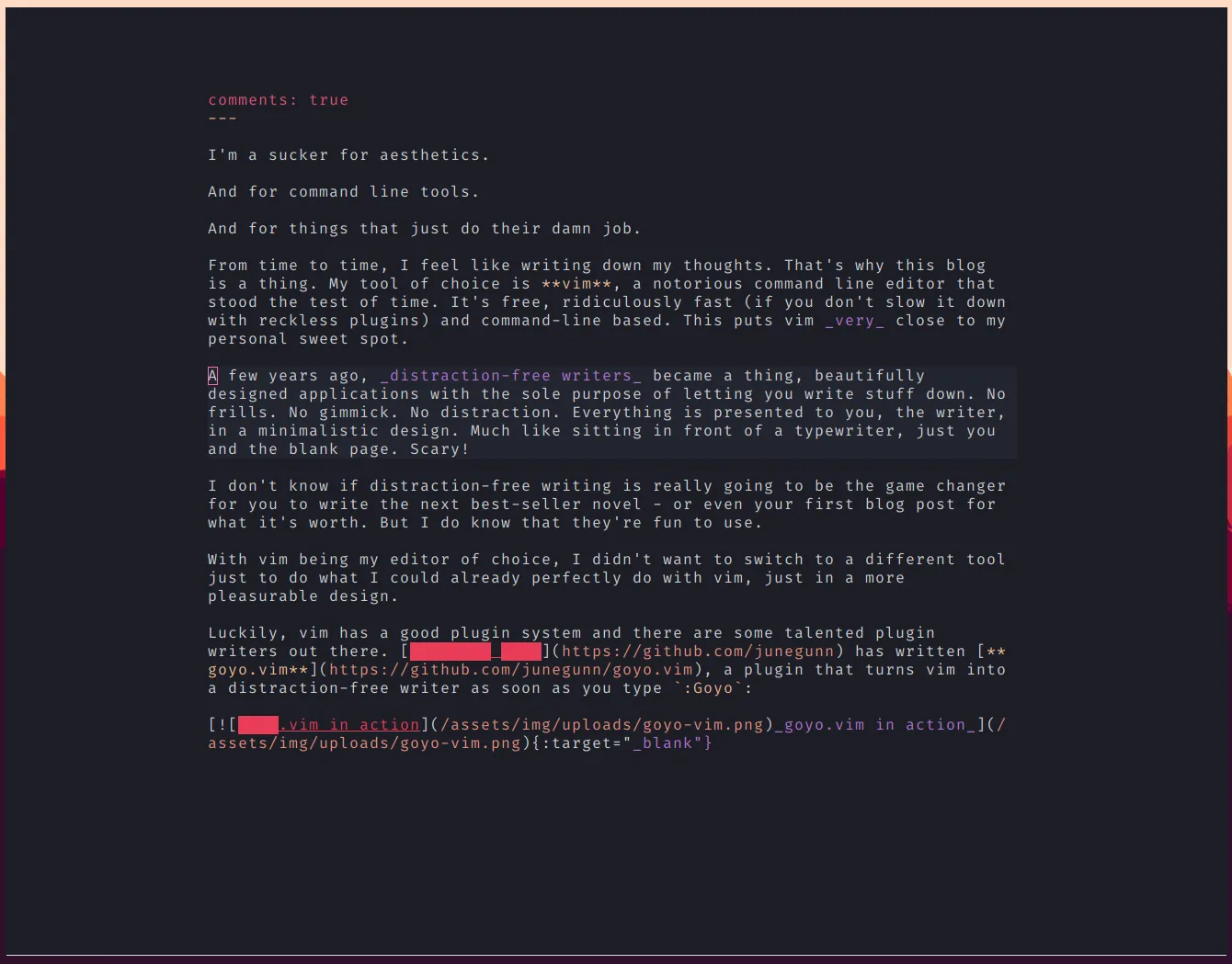
Goyo hides all other user interface elements and centers the text in your current buffer. That’s already a great start for a distraction-free writing experience, but you can take it a step further with limelight.vim, written by the same author. limelight.vim will highlight the region around your cursor and display everything else in a more dim color. Just type :Limelight to let your current paragraph shine.
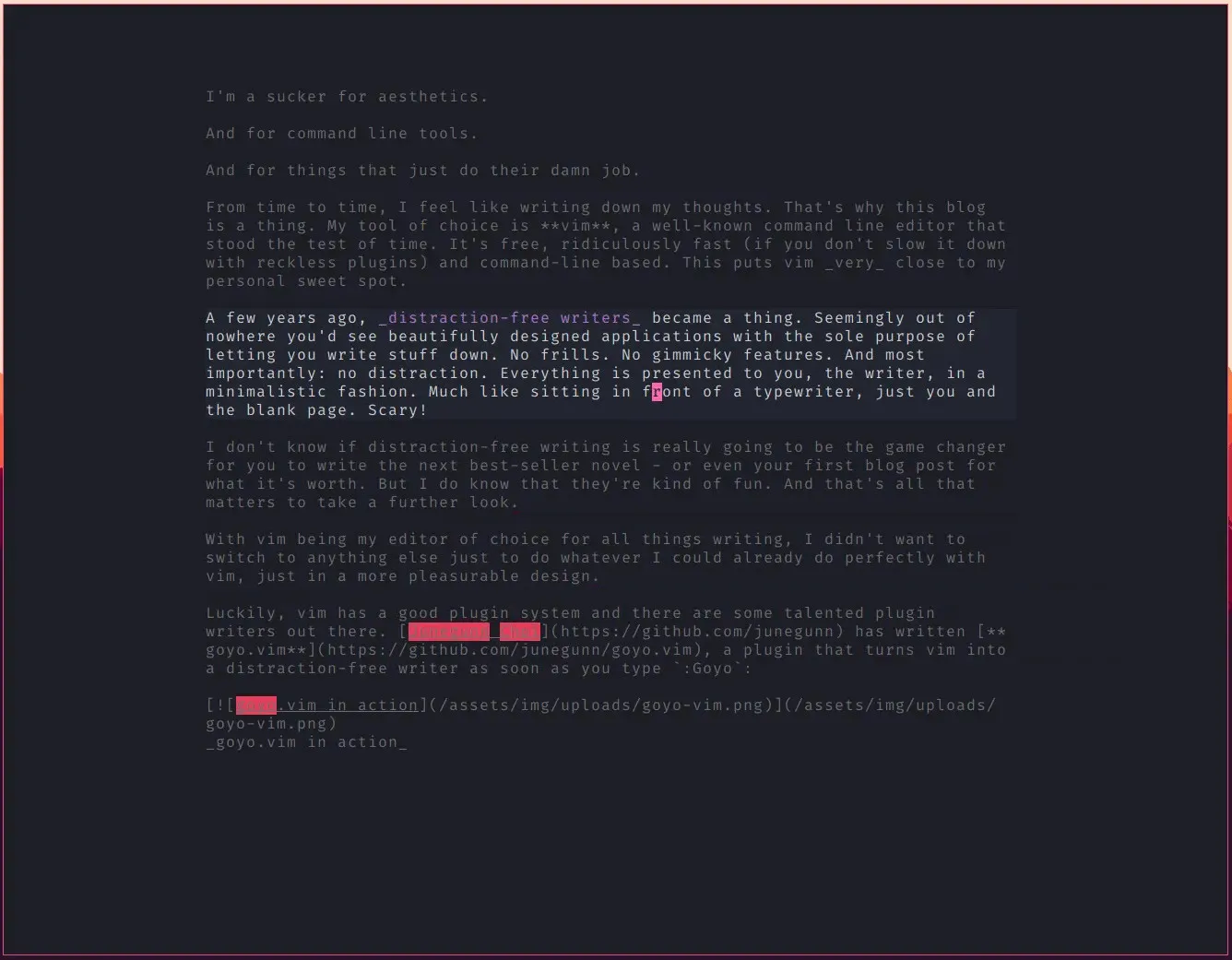
Install either plugin using your favourite plugin manager. You’ll find instructions and more details in the respective repositories on GitHub.